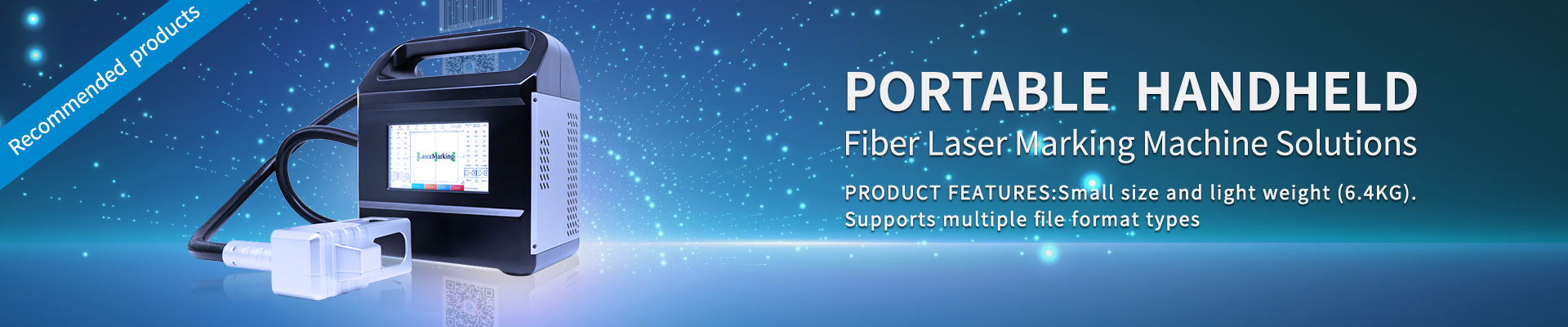How to install laser engraving machine
How to install laser engraving machine
The installation of laser engraving machine has the following three steps:
1. Installation
(1) Insert the control card into the microcomputer PCI slot, tighten the screws, and connect the data cable; Plug in the USB dongle and install the operating software and dongle driver.
(2) Connect the laser tube water circulation tube with the anode and cathode conductor, and then put the laser tube clamp ring. Connect the laser power supply and the yin-yang pole of the laser tube, plug in the data line.
(3) Fill the water tank with pure water, plug in the water pump and air pump, and connect the inlet and outlet water pipes and inlet pipes. After a few minutes of water circulation, observe whether the laser tube has bubbles. Rotate the laser tube to squeeze out the bubbles.
(4) Bury a copper wire with a diameter of more than 2MM into the earth (depth of more than 1M), and connect the other end to the processing power supply.
2. Placement
Put the laser in a dry, ventilated place close to the ground cable. Do not move the laser after debugging. Otherwise, adjust the optical path again
3. Remove the packing case
After the packing box is opened, check whether the laser tube is damaged, and then check whether the appearance of the whole machine is bruised and whether the accessories are complete.